

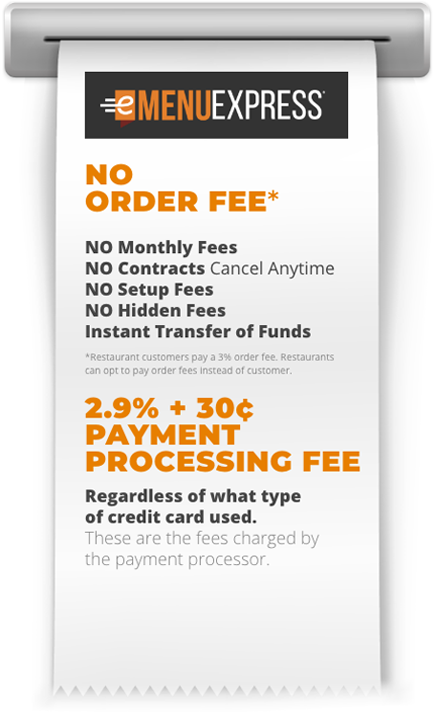

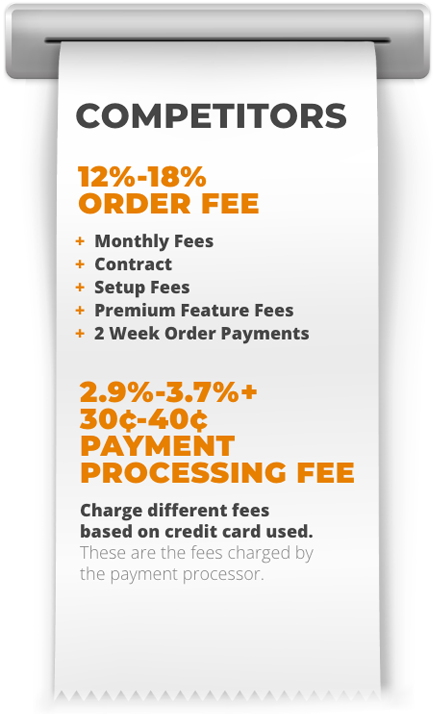

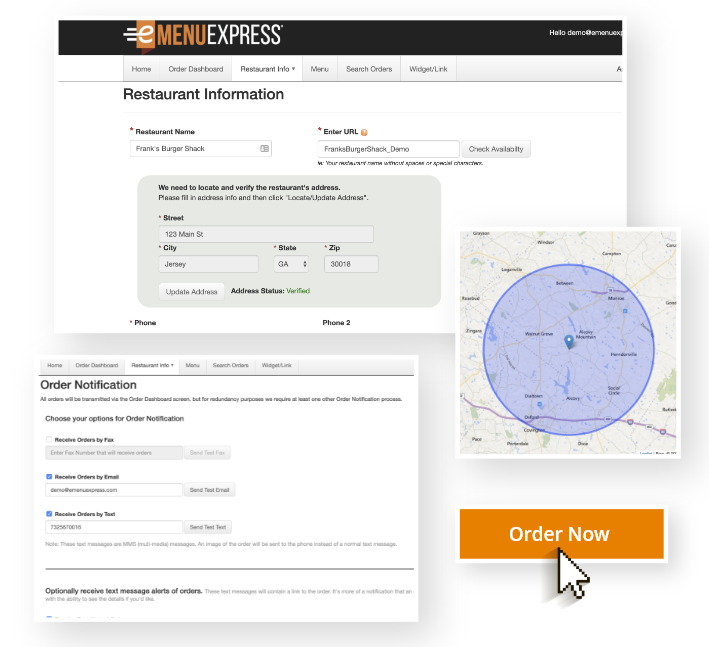
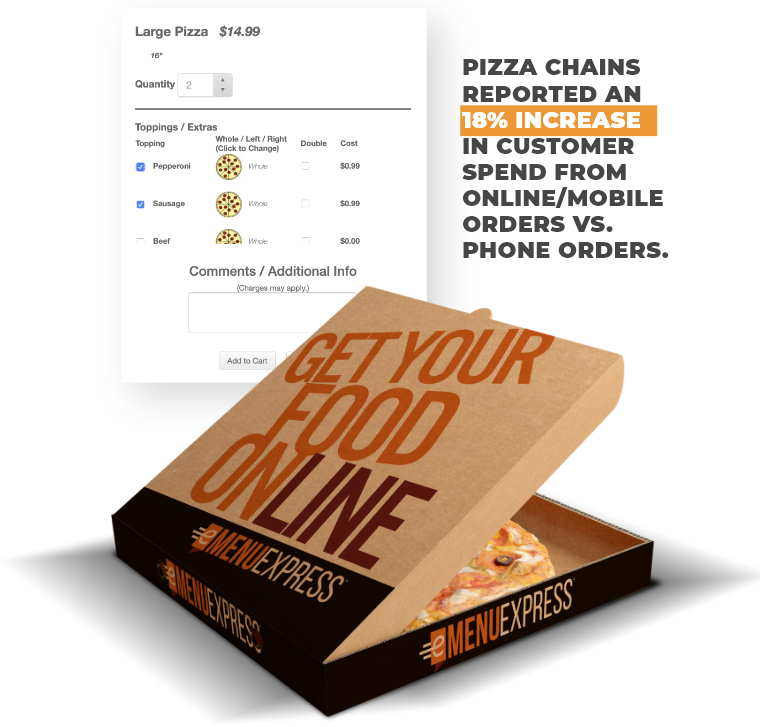
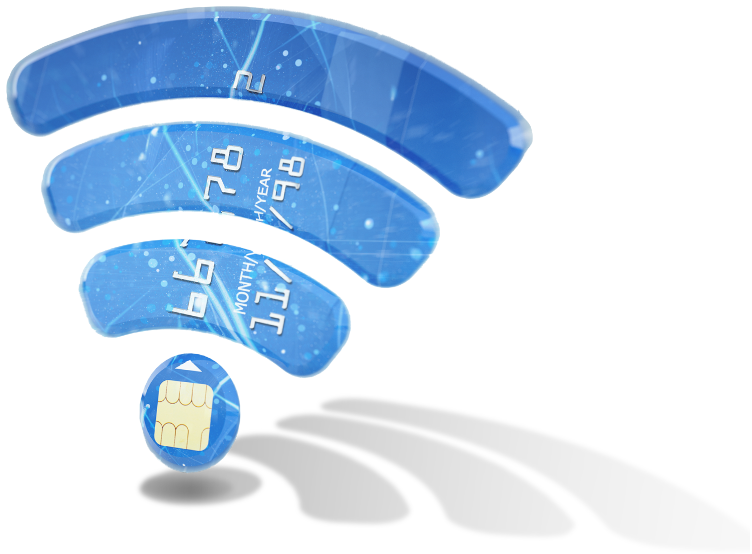


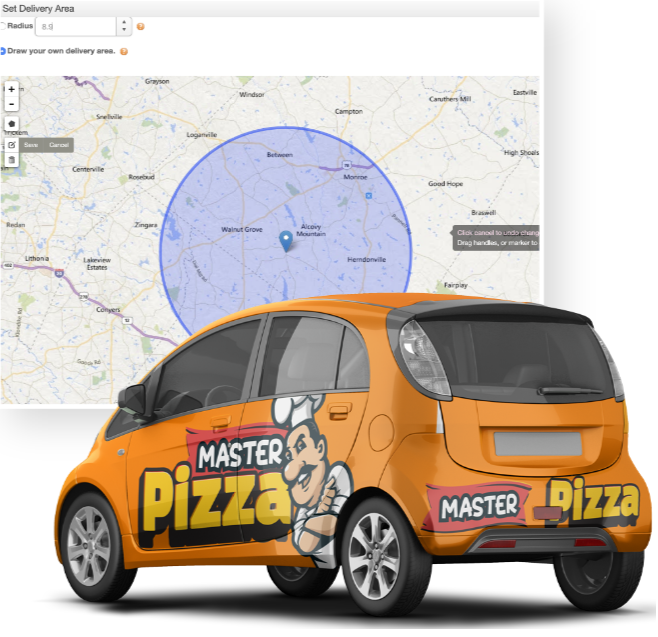
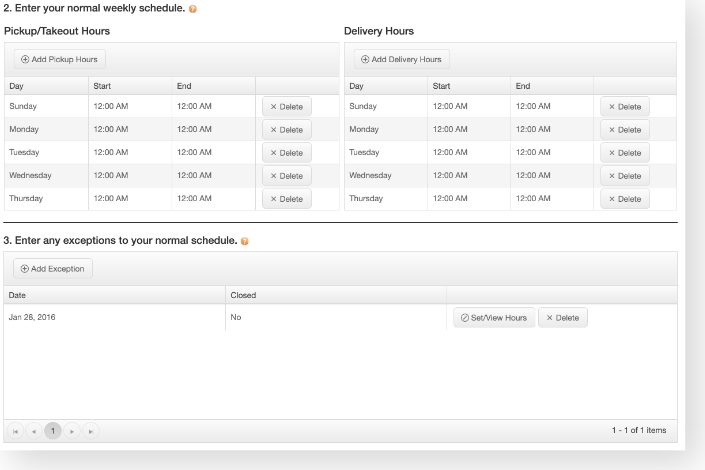
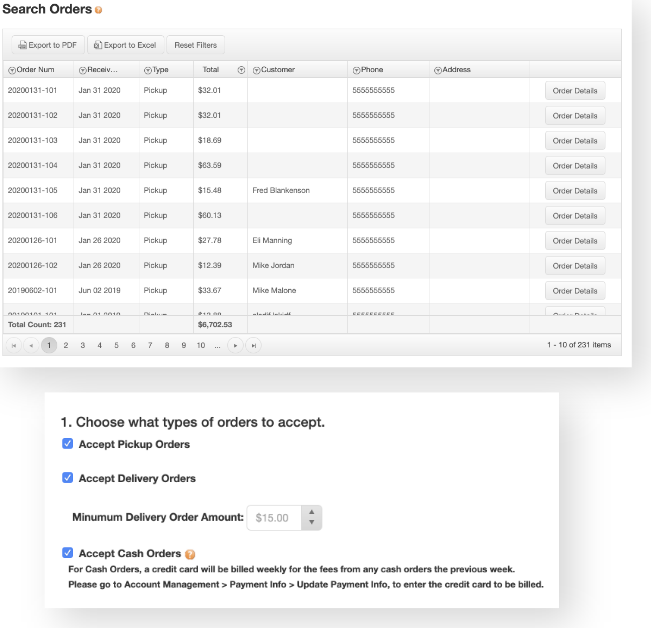



Simply click "Sign Up" to create your account: Sign Up
After you register, you'll be walked through the setup process (e.g. Restaurant Info, Schedule, Menu, Delivery Area, Notification Options)
Once complete, your restaurant is online and accepting orders.
Note: Menu entry usually takes the longest. If you'd like us to enter your Menu, just skip the Menu Entry section during setup and email us your Menu to: support@eMenuExpress.com
We charge an industry low 1% order fee to the customer for each order.
Restaurants can choose to pay this fee instead. In which case, the customer would not be charged any service fee.
Yes. Have your restaurant accepting online/mobile orders in hours without any cost. No credit card needed.
If you aren't satisfied with the service for any reason, you can cancel whenever you like with a click of a button from the Restaurant Admin section. We don't believe in locking restaruants into the service. However we also believe you'll happliy stay. Having no contracts makes us accountable for providing a great service.
Simply put, you can try things risk/cost free and cancel any time you like, for any reason.
There are multiple options:
Two Options:
Yes, take a look here: View a Demo of Frank's Burger Shack
